In this tutorial, we will walk through the download installation of Jenkins to prepare our Continuous Integration setup. So far, we have installed the Java
Development Kit, Maven, and Eclipse. Now we will install Jenkins. Next we will Git, and connect to Jenkins to fire off new builds on Commit.
While there isn’t much to the Jenkins installation, installing and configuring the plugins is where things will get interesting.
- Navigate to the Jenkins download page: https://jenkins.io/download
-
Scroll down to the latest version of Jenkins, and click on the latest version for your OS
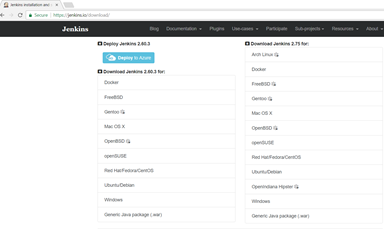
- Locate the Jenkins zip file in your downloads folder
-
Open the Jenkins zip file and launch the Setup Wizard (jenkins.exe), and follow the instructions
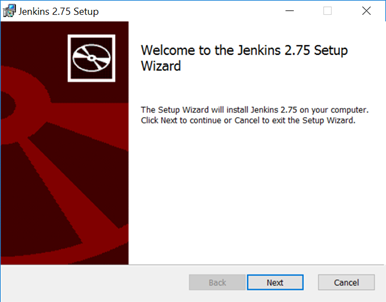
-
Once the install has completed, click Finish
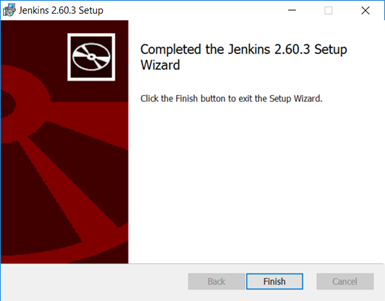
It’s as simple as that. As we say in the industry: “Bing bang boom” … you have successfully installed Jenkins!

