If you are using the Eclipse IDE and want to get started with Behavior Driven Development then you will most likely want to install the Cucumber Eclipse Plugin. With the plugin installed and a couple of supporting files created you can run and review automated acceptance tests. If you don’t already have Eclipse installed it can also be easily installed from the Software Marketplace in Gnome on Ubuntu.
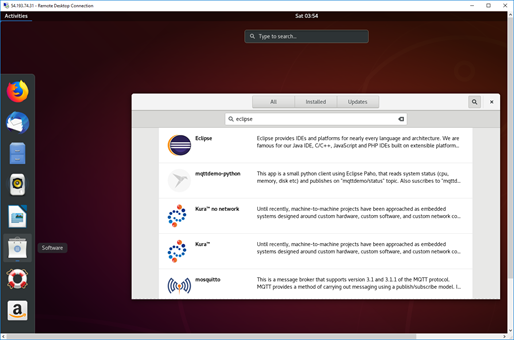
Eclipse in the Software Marketplace in Gnome on Ubuntu
To install Eclipse simply click Eclipse then click the blue install button.
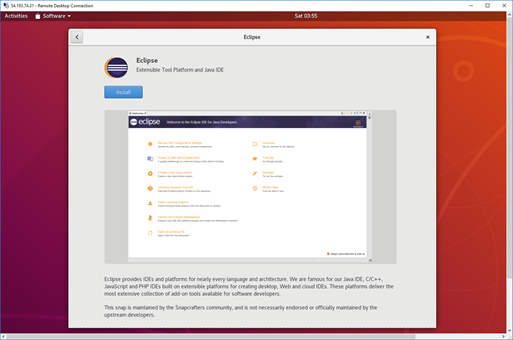
The path of least resistance to install the cucumber eclipse plugin is to use the Eclipse Marketplace. The installation is pretty straight forward, you just search for Cucumber and click Install.
Once Eclipse is loaded and launched you can then use the Eclipse Marketplace to load Cucumber for Acceptance Tests
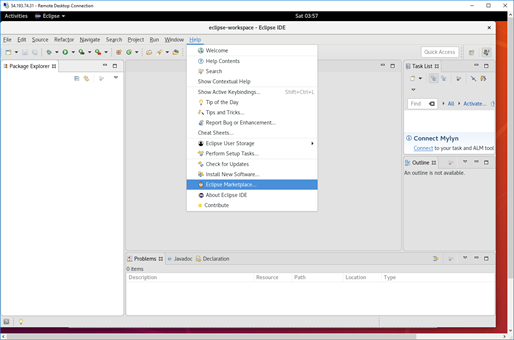
Select Help > Eclipse Marketplace to search the Eclipse Marketplace and install Cucumber
On the Search tab in the Eclipse Marketplace type cucumber in the Find box to find and install Cucumber.
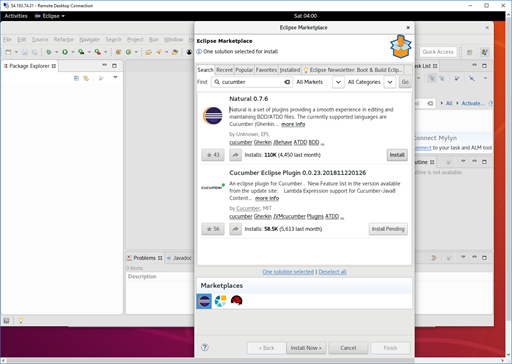
Cucumber in the Eclipse Marketplace
You must accept the license agreement to complete cucumber installation
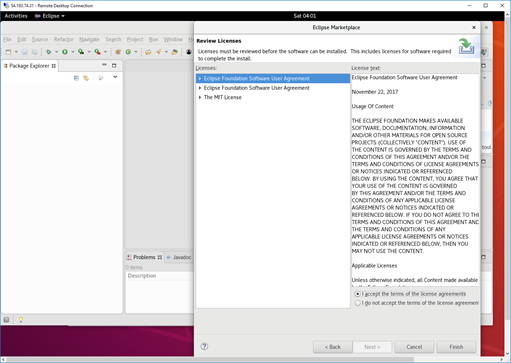
Accept the license agreement to complete the installation
Once the Cucumber Plugin is installed, we can create a Maven Project and add a CucumberRunner.
See the next post for details
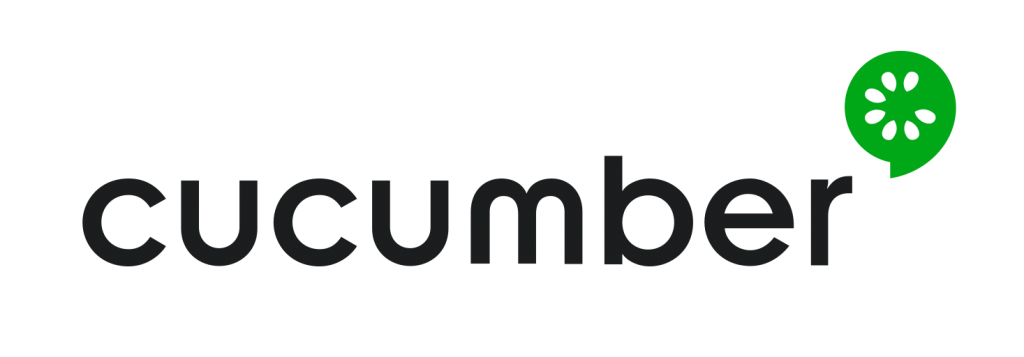

Pingback: Add Cucumber Acceptance Tests to a Maven Project – ProDataMan Blog